Webhooks
Introduction
Webhooks are a powerful resource that you can use to automate your use cases and improve your productivity.
Unlike the API resources, which represent static data that you can create, update and retrieve as needed, webhooks represent dynamic resources. You can configure them to automatically notify you when for example a new request occurs.
Use cases
Typical use case for webhook integration is connecting Tiledesk to external CRM, marketing automation tools or data analytics platforms.
Follow this tutorial if you’re developing a Tiledesk integration that reacts to internal Tiledesk events, such as new incoming chat or queued visitor.
For instance if you’re integrating a marketing automation tool, you could add a new contact every time a Tiledesk visitor starts a chat.
Getting started
To use this tool you need to have basic knowledge about webhooks and Tiledesk authorization protocol.
This tutorial is will not be helpful for integration that pulls data on demand (not in reaction to some Tiledesk event). If you just want to pull Tiledesk reports on user request, you’d rather just use REST API.
Prerequisites
You’ll need a Tiledesk Account. Sign up to the Tiledesk Dashboard to create a new account.
RESTHooks
Tiledesk uses RestHook patterns. REST Hooks itself is not a specification, it is a collection of patterns that treat webhooks like subscriptions. These subscriptions are manipulated via a REST API just like any other resource. More info about Rest Hook here.
Tiledesk can send notifications when some particular action is performed. Such a notification is called a webhook – it’s just a simple HTTP request that Tiledesk sends to your server when a particular event occurs.
To use RestHook you can:
Create a New Subscription using Dashoboard UI. Go to Settings > Project Settings > Developer (tab) and click on Manage WebHook button.
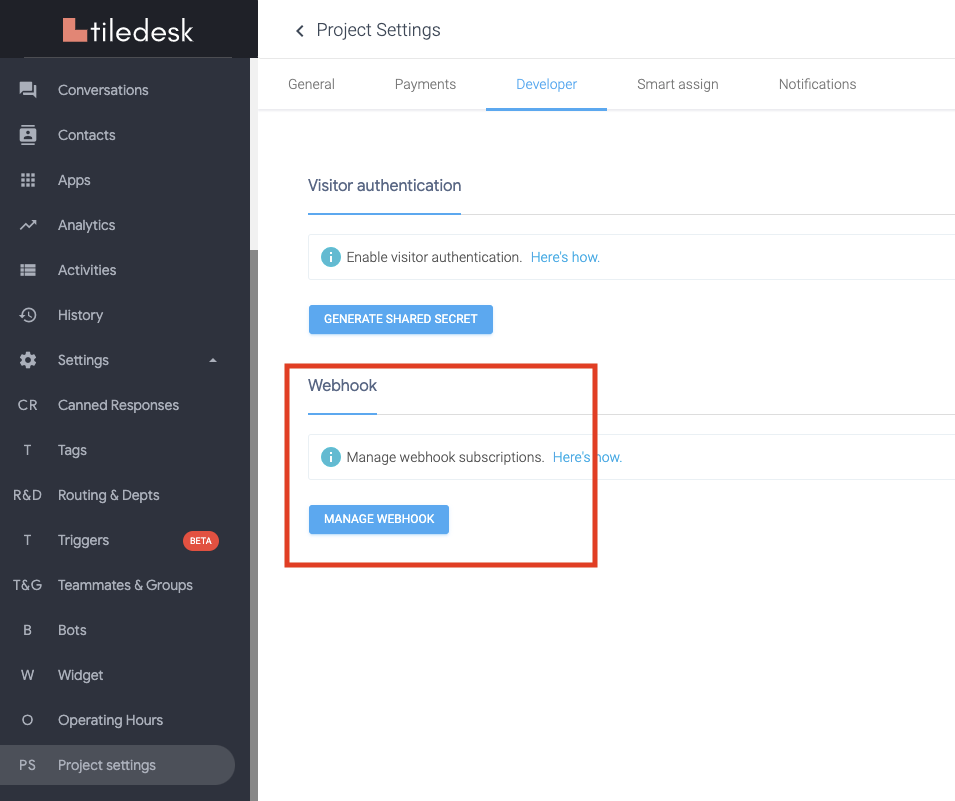
Each Subscription consists of the following properties:
event – determines when the webhook is sent to your web server.
target – address of your web server the webhook will be sent to.
Webhook format
Each webhook is a HTTP POST request made to the URL that you provide. The request’s POST body contains webhook information in JSON format.
Each webhook request contains the following properties:
hook – return the subscription object that triggered the webhook.
payload – It contains the data of the webhook.
When your server receives a webhook from Tiledesk, it should respond with HTTP 200 response. Otherwise, Tiledesk will retry sending the webhook to your service for a number of times unless it receives the correct HTTP 200 response.
Note: Tiledesk webhooks are sent with Content-Type: application/json header, so please make sure that your service can handle such requests.
Webhook Models
Webhook events
The following Events are available and you can be notified when an action relating to that event occurs.
message.create.request.channel.CHANNEL_NAME
Subscribe to messages created (sent and receive) from a specific channel. Ex: message.create.request.channel.telegram for Telegram
event.emit.EVENT_NAME
Subscribes to a specific event emitting. Example: event.emit.typing.start to subscribe to typing indicator events.
operator.select
Subscribes synchronously to the assignment of the conversation to a specific agent or bot. Before Tiledesk assigns a conversation to an operator (agent or bot) you can create a custom endpoint that receive the webhook call and dynamically select the operator based on your custom logic (for example: skills, operating hours, etc..). The webhook sends the following payload: 1) the agents array 2) the available agents array 3) the suggested operator selected by Tiledesk engine if routing is "assigned", while if "pooled" an empty array 4) the department model 5) the project model 6) the id of the operator selected in the previeous assignment 7) the conversation in the previeous assignment. Attention only one subscription per project is supported. Find an example here
Custom
Webhook Notification object
A notification object contains the following fields:
Hook attribute
Payload attribute
Hook Attribute
Hook attribute contains the subscription object that triggered the webhook.
_id
string
The Tiledesk defined id representing the subscription.
createdAt
timestamp
The timestamp the subscription was created.
updatedAt
timestamp
The timestamp the subscription was updated
target
string
The subscription target url
event
string
Corresponds to an event, eg 'lead.create', 'request.create'
Payload
Payload is the data associated with the notification. To understand the payload object you must consider the model column of the Webhook Events table.
Security - Signed Notifications
Each webhook notification is signed by Tiledesk via an x-hook-secret header. This header contains the webhook secret, randomically generated at the first creation (using UI or REST API) of the webhook subscription. We do this so that you can verify the notification came from Tiledesk, comparing the value x-hook-secret header with the secret value obtained during the first creation.
Debugging a webhook
If a webhook isn't working correctly, failed invocations will be visible using Get the subscriptions logs REST API.
In most cases, the response comes from the third-party service that receives the webhook's request, not Tiledesk itself. You typically need to work with this service to fix errors.
You can use the numeric code in the response status to diagnose issues. These response status codes are standard across HTTP requests. For a list of the standard HTTP response status codes and their meaning, see HTTP response status codes in the MDN web docs.
Note: If a service uses custom HTTP response status codes, you may need to consult their documentation.
Webhook requests have a 10-second timeout. A "Failed: 504 Gateway Timeout" response status indicates a service didn't respond to a webhook's request within this timeout period. The timeout period is not adjustable.
Last updated