Dashboard SDK
Dashboard Autologin
https://panel.tiledesk.com/v3/dashboard/#/project/<YOUR_PROJECT_ID>/home?token=<JWT_TOKEN>https://panel.tiledesk.com/v3/dashboard/#/project/5f47e834c85eca0012c97888/home?token=JWT XYZABCEmbedded conversation info
<iframe src='https://panel.tiledesk.com/v3/dashboard/#/project/<YOUR_PROJECT_ID>/request-for-panel/support-group-<CONVERSATION_ID>?token=<JWT_TOKEN'></iframe><iframe src='https://panel.tiledesk.com/v3/dashboard/#/project/5f47e834c85eca0012c97888/request-for-panel/support-group-60afd5aba1971c00349801c1-1622819472803?token=JWT XYZABC'></iframe>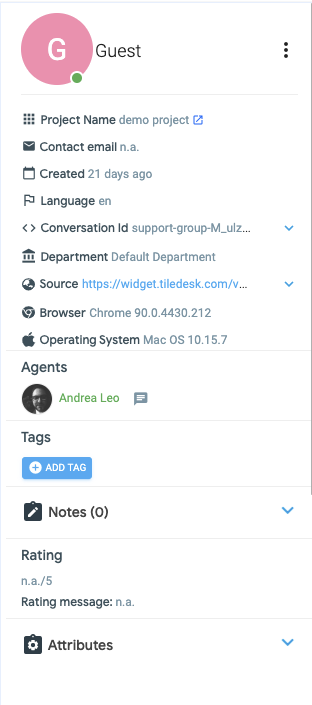
Last updated