Architecture overview
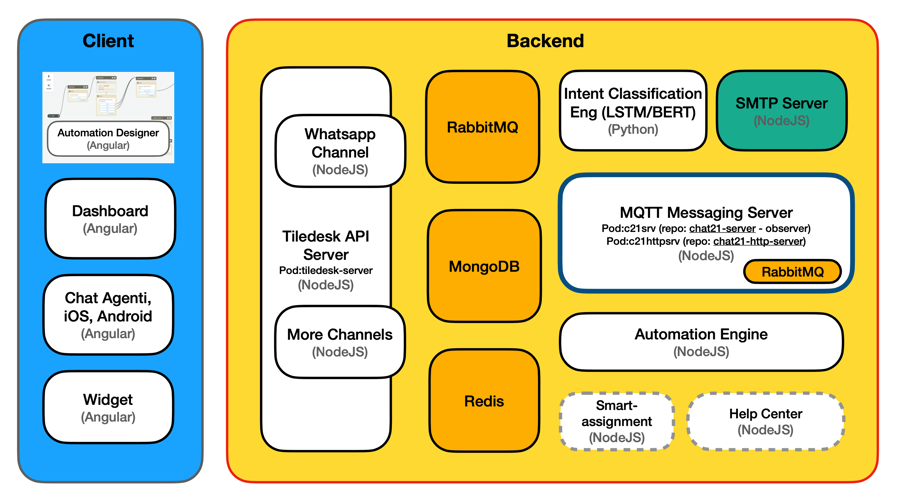
Tiledesk System Architecture Overview
Tiledesk is a no-code/low-code framework that empowers organizations to build and deploy AI conversational agents while seamlessly integrating human support across multiple communication channels. The platform's architecture is designed to make building sophisticated AI agents accessible to everyone, from business users to developers, while maintaining the flexibility for advanced customization.
System Components
Visual Building Tools
The frontend provides intuitive, no-code interfaces built with Angular:
Automation Designer: A visual flow builder for designing AI agent behaviors, conversation flows, and human handoff rules without coding
Dashboard: Comprehensive interface for managing agents, conversations, and analytics
Widget: Easily embeddable chat component for websites
Chat Applications: Native apps for iOS and Android enabling human agents to take over conversations
Backend Infrastructure
1. AI and Automation Core
Visual automation engine for executing conversation flows
Intent classification using LSTM/BERT models for natural language understanding
Smart assignment system for routing conversations between AI and human agents
Built-in help center capabilities
2. Multi-channel Communication
Ready-to-use WhatsApp Business, Facebook Messenger, Telegram and SMS integrations
Extensible channel architecture supporting additional messaging platforms
MQTT and RabbitMQ ensuring reliable message delivery across channels
3. Data and State Management
MongoDB storing conversation histories and configurations
Redis handling real-time states and caching
SMTP server for email notifications
Key Platform Features
No-Code First: Build complex AI agents through visual interfaces without coding
Human-in-the-Loop: Seamlessly transition between AI and human agents
Channel Flexibility: Deploy your agents across multiple communication channels
Developer Extensible: Full API access and customization capabilities for developers
Real-time Architecture: Built for real-time conversations and instant handoffs
Open Platform: Extend functionality through APIs and custom integrations
Getting Started
Whether you're a business user looking to create your first AI agent or a developer planning to extend the platform, Tiledesk provides multiple entry points:
For Business Users
Use the visual Automation Designer to create conversation flows
Deploy to your chosen channels through the dashboard
Integrate the chat widget into your website
For Developers
Access our comprehensive API documentation
Extend platform functionality using our developer tools
Create custom channel integrations
Technical Stack
Frontend: Angular
Backend: NodeJS
AI/ML: Python (LSTM/BERT)
Databases:
MongoDB (main database)
Redis (caching/real-time)
Message Brokers:
RabbitMQ
MQTT
Communication:
SMTP Server
WebSockets
Last updated