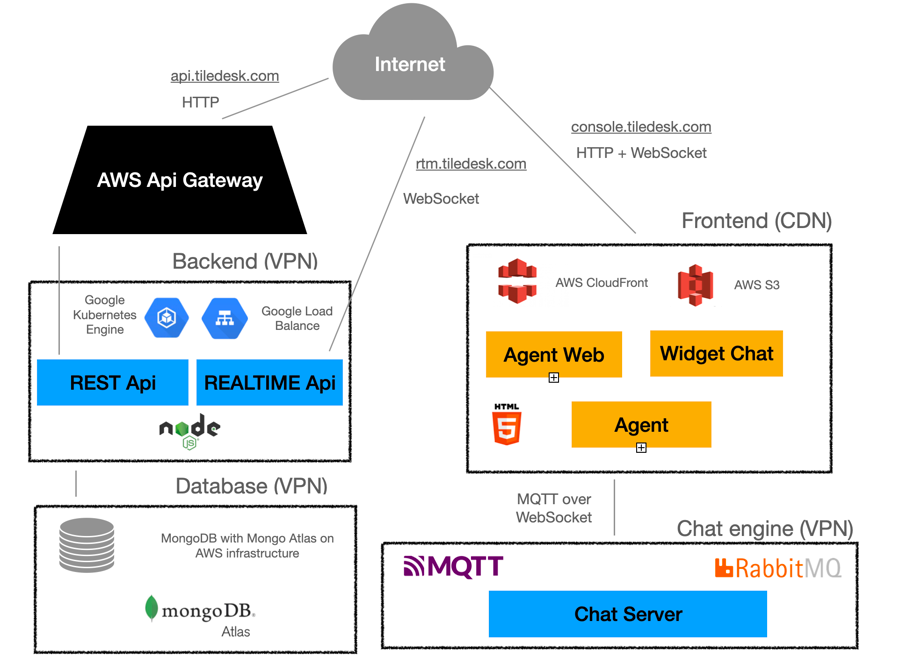Components list
Components list
GitHub Projects Pages
Tiledesk
Core
Mobile apps
SDKs
Chat21 Messaging engine
RabbitMQ + MQTT engine
Firebase engine
Web Clients
SDKs
Mobile SDKs
Components dependency diagram
Components overview
Tiledesk with RabbitMQ + MQTT Chat21 engine
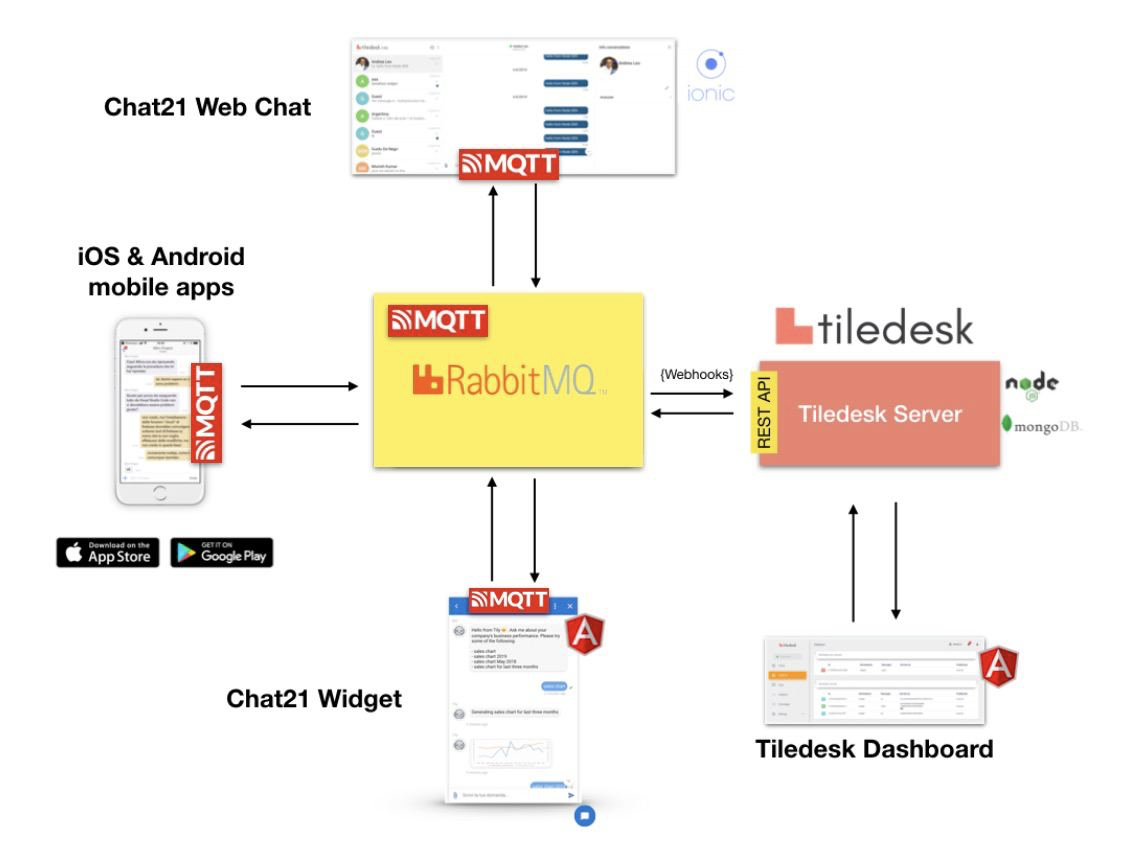
Tiledesk network diagram
Tiledesk-server overview

Last updated