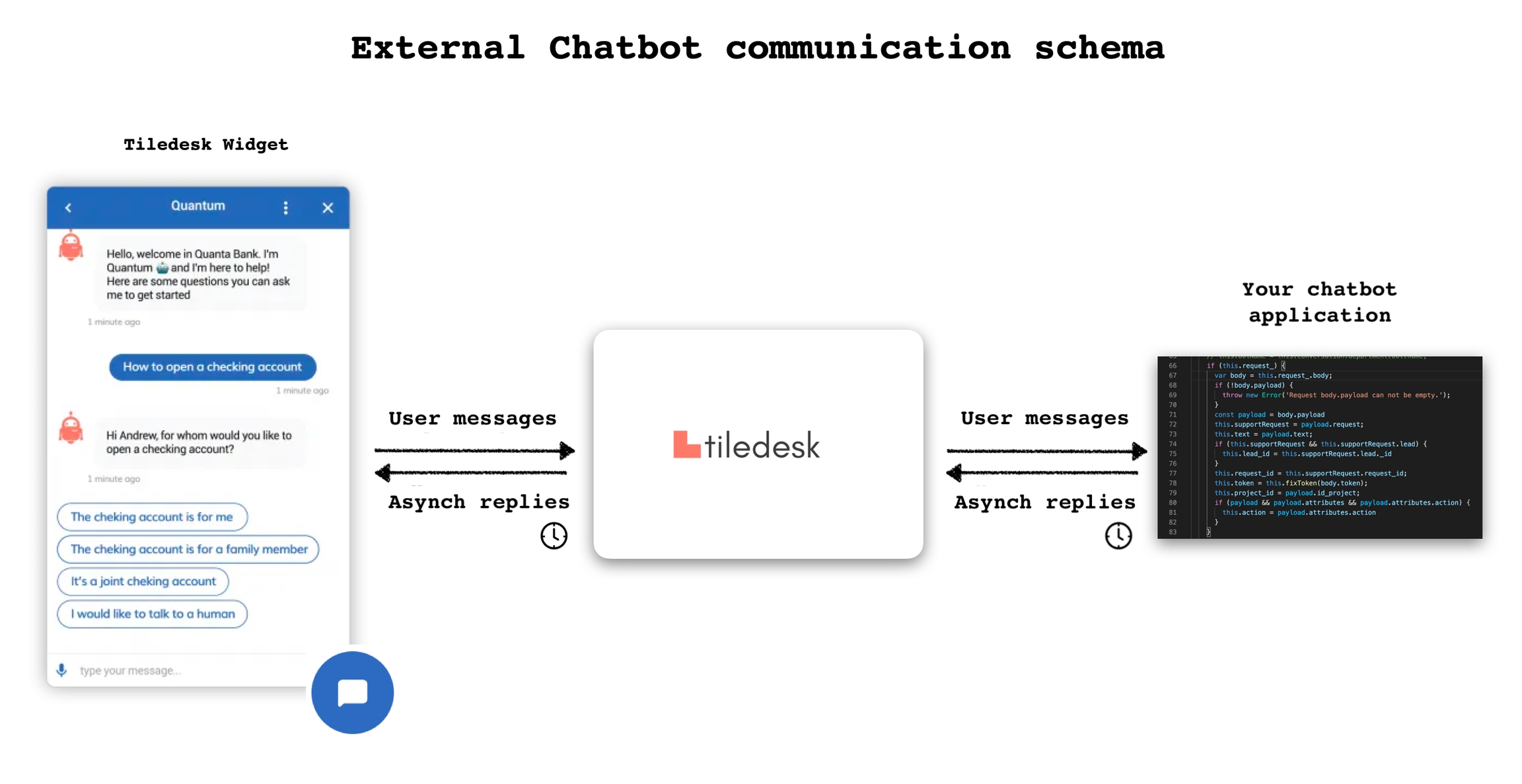Introduction
Last updated
Was this helpful?
Last updated
Was this helpful?
Tiledesk allows you to embed your own chatbot backend with the External Chatbots engine. An "External chatbot" is a simple web application that communicates with Tiledesk through callbacks. With an External chatbot you can embed your own chatbot technology with many benefits (i.e. "asynchronous messaging").
External chatbots offer many advatages. You can for example:
Easily integrate your own chatbot technology using Tiledesk's widget on websites and mobile apps
Use Tiledesk multichannel features (coming soon) to propose your custom chatbot on Facebook, Telegram, Whatsapp etc.
Easily handoff a conversation from your chatbot to human agents managed by Tiledesk
Monitor all of your chatbot conversations using Tiledesk Conversations Real Time panel
Beyond the main advantages described before, External Chatbots provide other important features. For example, communication between Tiledek and your external chatbot is fully asynchronous. This means that you can provide, through your chatbot, information tha wasn't available when the user started his conversation. You can for example provide Financial info on stock exchange as soon as your backend detects something that the users can appreciate. You can also provide wheater info, events coming from your Smart Home or security systems and the user can continue the conversation from the moment that this data is provided and communicated. So, to summarize, your chatbot can:
Get text and actions from end users ( then... ) Communicate asynchronously with your chatbot's users
Finally don't forget that Tiledesk APIs are always available from your chatbot backend, providing you APIs to:
Move conversations to Agents
Invite specific agents to the current conversation
Switch to specific departments
Set additional metadata to the current conversation etc.
Much more 😎
This guide summary
Firing events using
- get started with emebedding your own External chatbot with Tiledesk.
- Learn how to handoff the conversation to a human operator
- Learn how to send Buttons as a reply option to the user
- A step by step guide to connect a Dialogflow agent to Tiledesk
Enjoy Tiledesk and don't forget to send us feedback to !